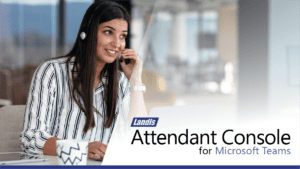8/1/2022 – Landis Technologies is announcing that the Landis Attendant Console for Microsoft Teams is now generally available. This had been made possible by Microsoft releasing the first iteration of the Teams Azure Communication API to GA.
Wendell Martin of Landis Technologies notes, “Our solution has been ready & available for some time already, and we have hundreds of organizations who have implemented & are using our Microsoft Teams Attendant Console successfully. We know some organizations have been waiting for the underlying Microsoft Client API’s to become GA, and that is now the case.”
Tomas Chladeck, Microsoft PM, notes, “For an organization’s telephony operators and receptionists, delivering exceptional communication experiences is key. Azure Communication Services support for Teams users enables organizations and ISVs to create custom applications that enhance Teams’ call flow management to place and receive calls between external and internal users. From attendant consoles to call center scenarios, enhancing employee and customer communication experience from custom apps can be achieved with this new feature…” Microsoft also notes the “Landis Attendant Console for Microsoft Teams leverages Azure Communication Services support for Teams users to create a solution for receptionists”
Landis Technologies’ points out that they have worked very closely with the Microsoft API group to bring the needed APIs to market, and this has allowed Landis to create an attendant console client that has a very simple client model that is easy to install and which allows Landis to create a very refined user experience. Global Sales, Paul Martin says, “We work hard to make our Attendant Console be the best reception user experience for Microsoft Teams that is out there. The feedback we are getting indicates we are succeeding.”
The Landis Attendant Console for Microsoft Brings many firsts:
- Teams Attendant Solution that is a full Teams client & doesn’t require MS Teams on the PC.
- Avoid disjointed call answer & handling experience of juggling MS Teams and a separate Attendant Console
- Chat Consult Transfer – MS Teams Adaptive Card allows users to accept call transfers on their terms
- 1-Click Teams Chat call back reminder (doesn’t require MS Teams on PC)
- Distinct “On a Call” presence indicator
- Visual voicemail
- Global keyboard shortcuts
- Power Automate integration.
- And more.
What should you do next?
- If you are already using Landis Attendant Console, just keep using it as before.
- If your organization was waiting to purchase until the underlying Microsoft API is GA, we welcome you to purchase today.
- If you are hearing about the Landis Attendant Console for Microsoft Teams for the first time, it is very easy to start trying out the Landis Attendant Console at https://ac.landis.cloud.
To purchase a license, email sales@landistechnologies.com
See Microsoft’s announcement here.